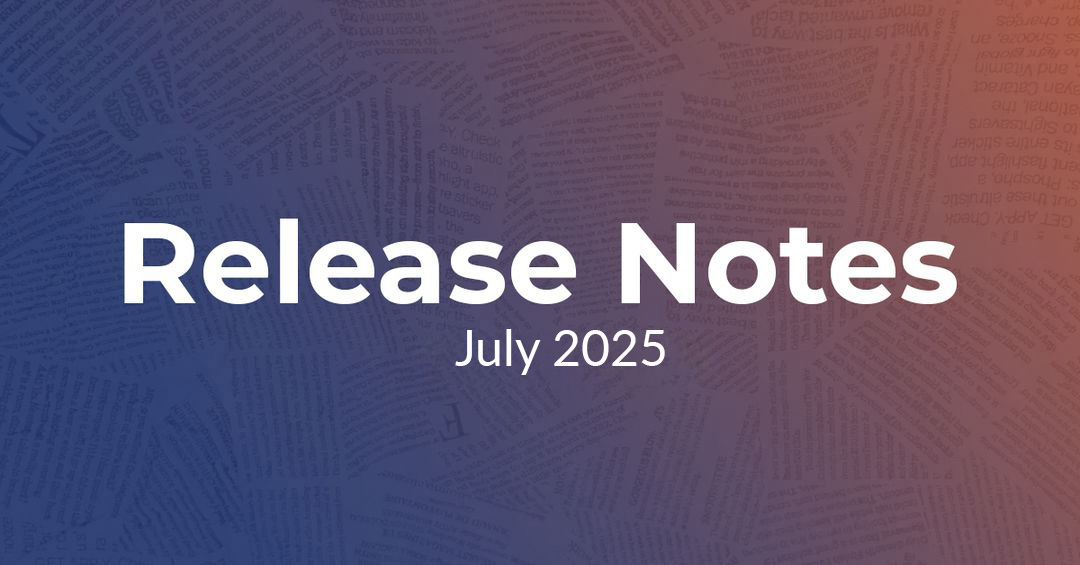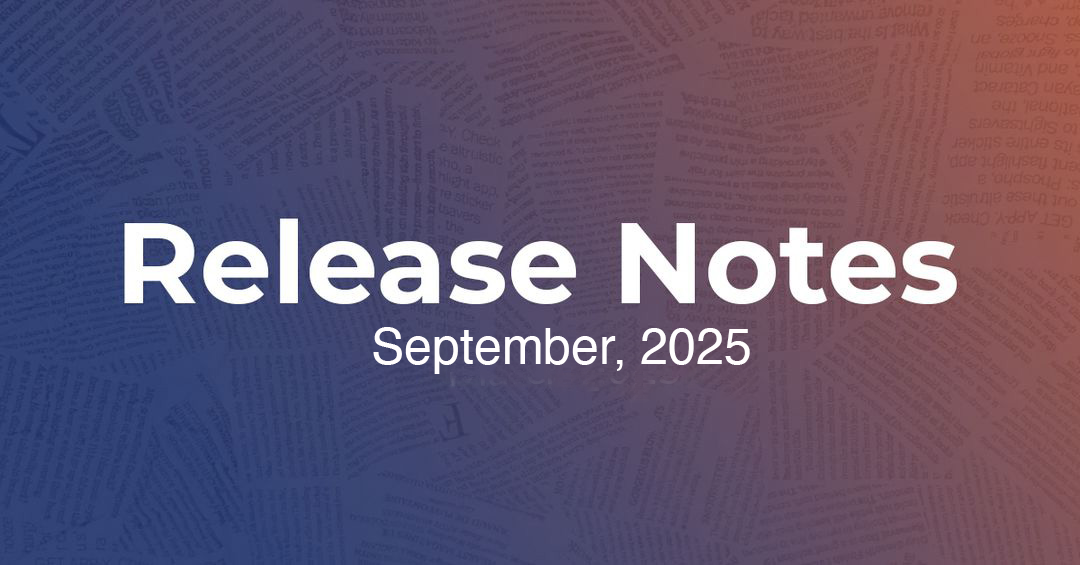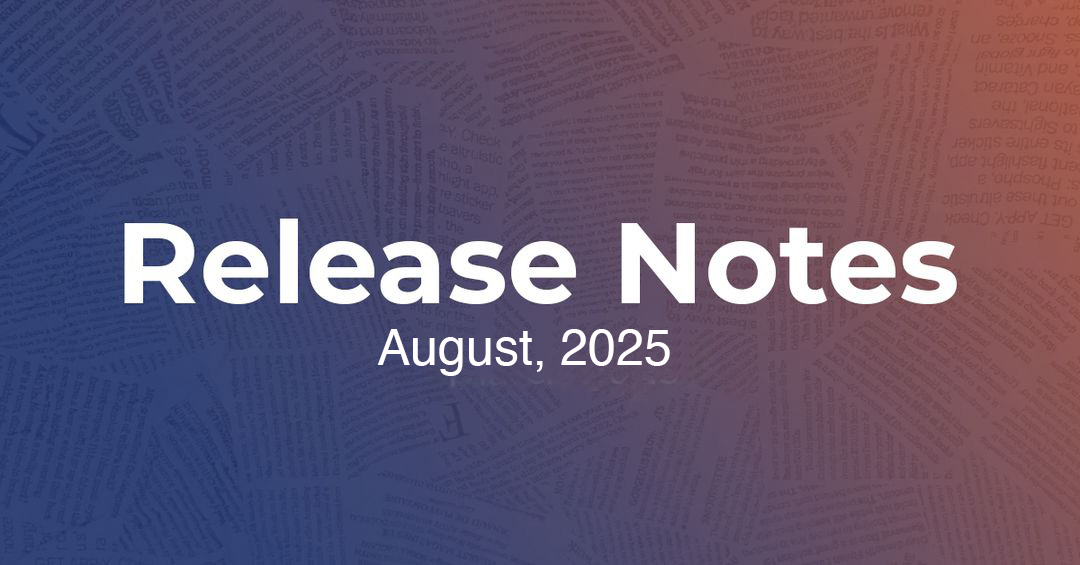This month’s updates help academic teams work more clearly and confidently in Medtrics. From merging duplicate users to cleaner exports and scheduling improvements, each change reduces friction and gives you greater control. Whether you’re managing sessions, running reports, or preparing for audits, the goal is the same: simpler workflows and stronger oversight.
Work Smarter: Tools That Save Time and Improve Accuracy
Merge Duplicate Users Without Leaving Medtrics
Duplicate user records can compromise IRIS reports and create unnecessary work. The new Merge User Tool lets institutional admins consolidate duplicate profiles directly in Medtrics. You can preserve key data and resolve discrepancies without needing backend support.
Where to find it: Users > Merge Users
Built for teams that manage IRIS reporting or onboard large numbers of users.
Archived Documents Now Visible on User Profiles
Documents and certifications marked as “archived” now appear directly on user profiles. The added visibility creates a more complete history and makes it easier to verify credentialing during audits.
Where to find it: Profile > Documents/Certifications > Toggle Archived filter
Designed to support compliance reviews and long-term credential tracking.
Cleaner User Imports with Updated CSV Template
The sample import file now provides clearer guidance for user uploads. It highlights that “Class Of” is required only for learners, making staff and faculty imports more straightforward and accurate.
Where to find it: Users > Import Users > Download Sample CSV
Great for teams that manage bulk uploads across multiple user types.
Demographics Report Export Now Includes Post-Training Assignments
You can now include post-training assignments when exporting demographic data. The added context provides program teams with a more comprehensive understanding of each learner’s activity and progress.
Where to find it: Reports > Demographics > Apply filters and export
Recommended when preparing reports for accreditation or internal review.
Rotation Supervisor Now Included in Data Warehouse Export
The Data Warehouse export now includes a new column for Rotation Supervisor. This update expands reporting options for tracking clinical oversight and faculty assignments.
Where to find it: Reports > Data Warehouse
Ideal for institutions tracking faculty engagement or building custom dashboards.
Plan Better: Scheduling and Usability Updates
Rotation Resources Folder Now Auto-Created for New Programs
Every newly created program now includes a default Rotation Resources folder. The automated setup removes extra steps for admins and helps maintain consistency across programs.
Where to find it: Institution Portal > Programs > Resources tab
Helpful if you're setting up new rotations or expanding to additional sites.
Improved Session Scheduling with Responsive UI and Icon Buttons
We added icon-based action buttons and a responsive layout to the session scheduling interface. You can now manage sessions more easily from any screen size.
Where to find it: Curriculum > Sessions > Open any session with multiple blocks
Perfect for coordinators who manage schedules across multiple devices
Calendar PDF Export Fixed and Enhanced
The calendar export to PDF now includes session time, course code, and venue details. These additions make printed calendars and offline versions more complete and easier to use.
Where to find it: Events > Calendar > Select range > Export to PDF
A go-to resource for administrators who regularly print and distribute schedules.
Session Venue Data Now Confirmed on Upload
After uploading multiple sessions at once, you’ll now see venue details in the confirmation summary. The added visibility makes it easier to identify and correct missing information promptly.
Where to find it: Curriculum > Sessions > Schedule Upload
Use it when you need to double-check logistics after bulk scheduling.
Wrapping Up
Each update this month helps simplify workflows, clarify information, and build confidence, especially in scheduling, credentialing, and reporting. Cleaner interfaces and smarter exports give your team the tools to move quickly and work more effectively across academic operations.

.svg)