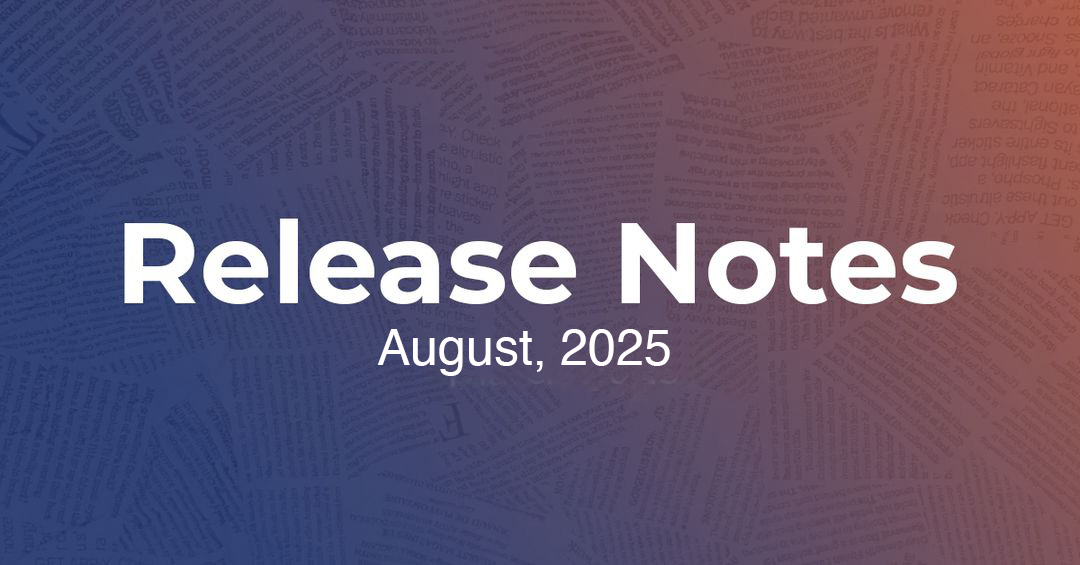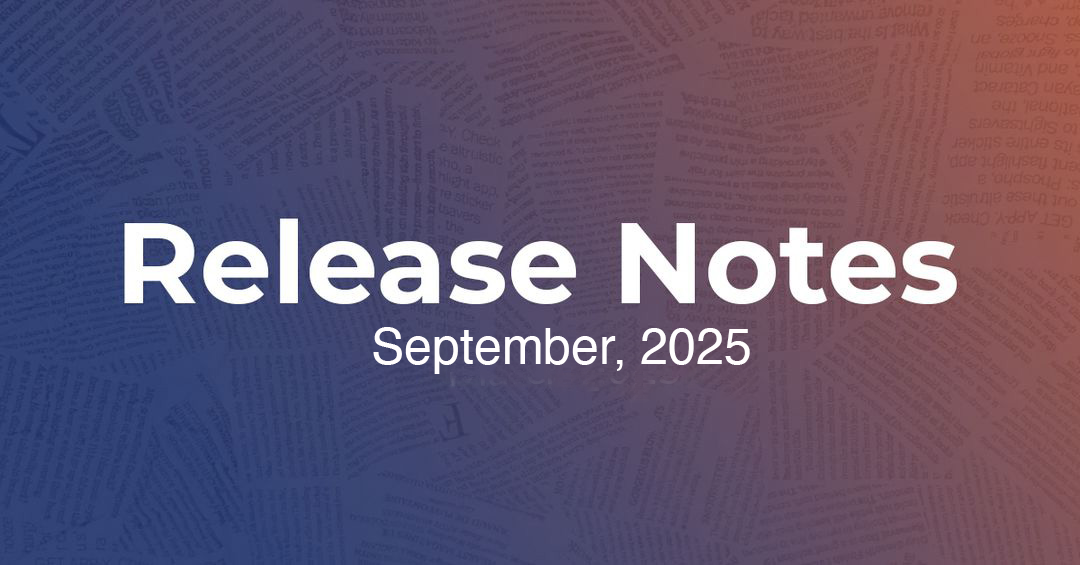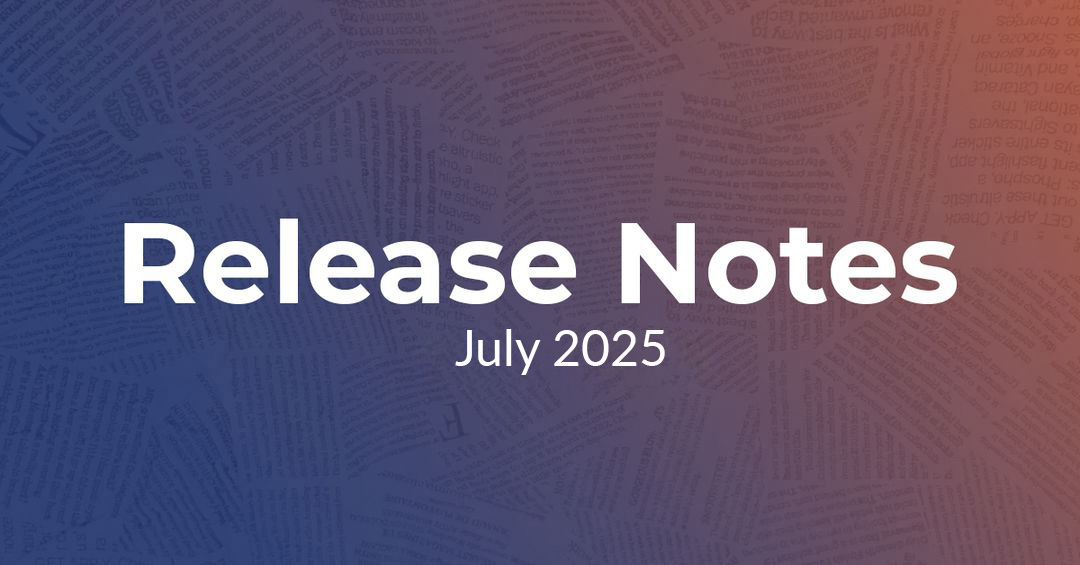This month’s Medtrics updates focus on the real-world challenges that academic teams face, including scheduling complex rotations, onboarding new users efficiently, maintaining accurate documentation, and meeting compliance deadlines. From faster calendar adjustments to cleaner data imports, these enhancements are designed to save time, improve accuracy, and keep your workflows running smoothly.
Medtrics August 2025 Feature Highlights: Smarter Scheduling, Cleaner Data, Stronger Workflows
Complete & Accurate Documentation
Evaluation PDFs Now Include Section Headers
PDF exports from evaluation assignments now mirror the full structure of your templates, including custom section headers.
Where to find it: Evaluations > Assignments > Open evaluation > Export to PDF
Built for: Accreditation reviews and committee evaluations that require full template context.
Case Log Reports Now Include Work Hours
All Case Log reports now display Work Hours Duration and remove the less-relevant Feedback Duration.
Where to find it: Cases & Logs > Reports (Summary, Detail, and Statistics)
Designed for: Audit preparation and time-to-task comparisons.
Scheduling That Matches Real-World Complexity
Drag-and-Drop Scheduling in the Curriculum Calendar
Move sessions directly on the calendar, with a new Academic Period filter and updated modal interface.
Where to find it: Curriculum > CalendarBuilt for: Coordinators managing rapid schedule changes across terms.
Assign Rotation Directors to Specific Blocks
Set different Rotation Directors for individual blocks without duplicating rotation structures.
Where to find it: Schedules > A Schedules > Select Academic Period > Expand Block Schedule
Designed for: Programs with rotating oversight responsibilities.
New Confirmation Step for Drag-and-Drop Changes
A confirmation prompt now appears before moving sessions in the Program Admin calendar.
Where to find it: Program Admin > Calendar > Session Schedule view
Built to prevent accidental edits during live schedule management.
Block Schedule Page Performance & Layout Improvements
Large schedules now load faster, scroll smoothly, and display with consistent spacing.
Where to find it: Schedules > A Schedules > Select Academic Period
Designed for: High-volume schedules that require frequent edits.
Streamlined Onboarding & User Management
Improved Role Selection for Multi-Role Users
Medtrics now automatically sets the correct primary role when users hold multiple assignments.
Where to find it: Applied globally—no action needed.
Built for: Institutions with faculty and trainees who serve in multiple roles.
Refreshed User CSV Import Template
Clearer column headers, better examples, and improved instructions in the import template.
Where to find it: Users > Import Users > Download CSV template
Designed to reduce upload errors during bulk onboarding.
Automatic “Invited” Status After Welcome Emails
Users are now marked as “Invited” automatically after welcome emails are sent.
Where to find it: Admin Portal > Notifications > Outbound
Built to simplify tracking during large onboarding cycles.
Cancel Option for Future-Dated User Creation
Cancel a user creation process if a future activation date was set by mistake.
Where to find it: Admin Portal > Users > Add User
Designed to prevent accidental account creation and keep data accurate.
More Control in Clinical Documentation
Time Restrictions for Case Logging
Limit the number of days after a rotation ends during which trainees can log cases.
Where to find it: System Setup > Settings > AutoProgram
Built for: Programs that need timely, compliant case entries.
Wrapping Up
This month’s features handle the complexity of academic scheduling, onboarding, and documentation while keeping processes clean, efficient, and compliant. Prepare schedules, import users, and finalize documentation faster, with confidence that your data is accurate and accreditation-ready.

.svg)