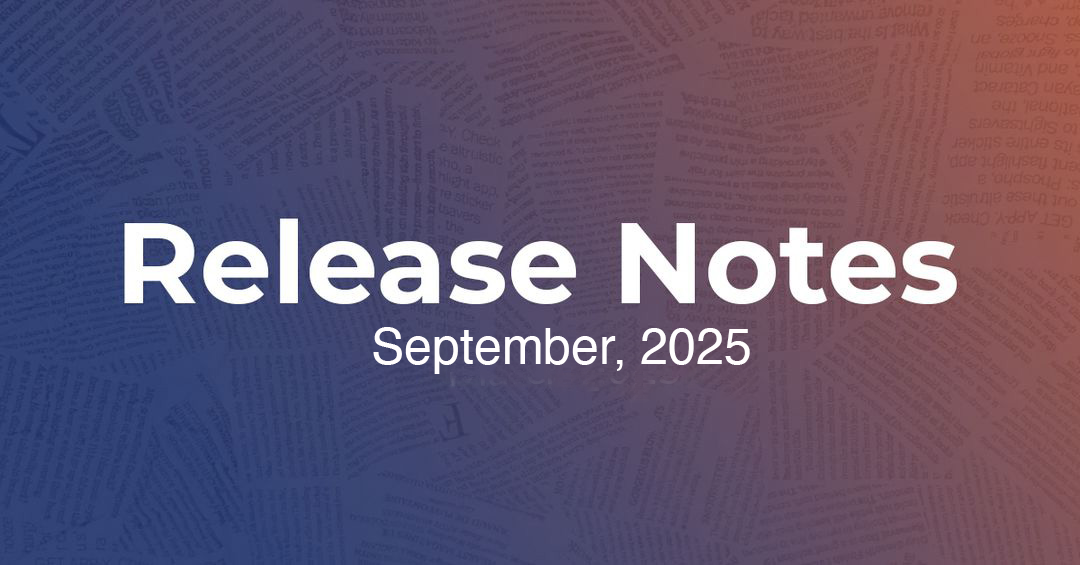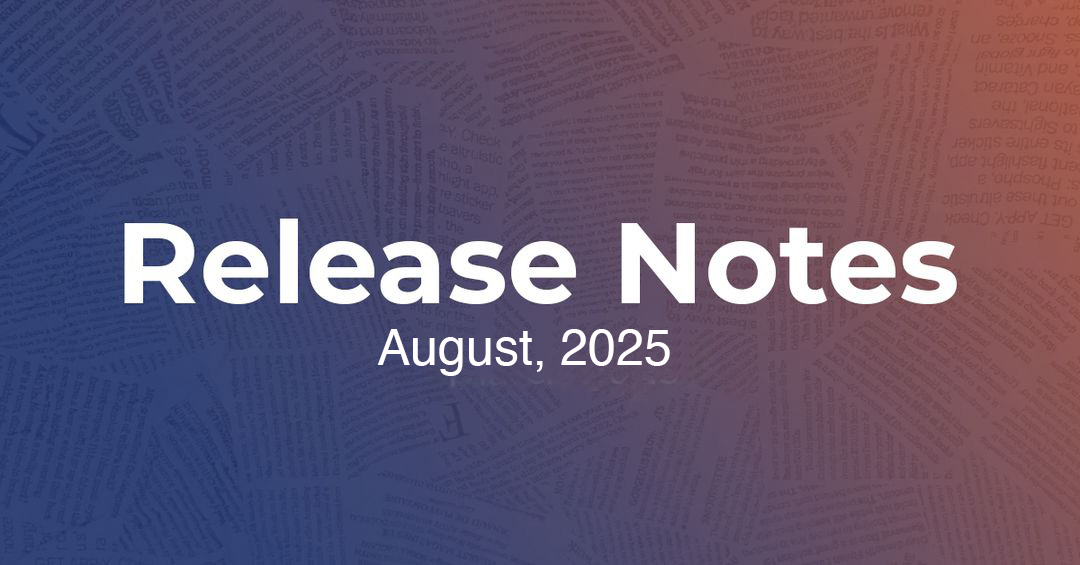This month’s Medtrics updates focus on the work that matters most to academic teams: onboarding new users, managing complex schedules, assigning accurate evaluations, and preparing for audits. From smarter login flows to high-impact bulk tools, these enhancements are designed to give you time back and help your team make faster, more confident decisions.
Medtrics May 2025 Feature Highlights: Tools That Save Time and Make You Smarter
Admin Power Tools
Save hours with better onboarding, scheduling, and evaluation management tools.
Bulk Import Form Templates
Rolling out a new department or preparing for accreditation? You can now upload multiple form templates at once via CSV. It validates data automatically and can fill in missing program fields based on existing structure.
Where to find it: Forms (Company) > Templates > Import
Evaluation Assignment Exports Now Include Emails
Evaluator and evaluatee emails now appear in your export file—making it easier to follow up, audit submissions, or share context across teams.
Where to find it: Evaluations > Assignments > Export
Lottery Scheduling: CSV Export of Block and Site Preferences
Export filtered scheduling preferences from the Lottery Optimizer for offline review or use in modeling tools like Quimby’s Gurobi-based optimizer.
Where to find it: Schedules > Optimizer > [Select Lottery]
Fractional Week Support in User Schedules
No more workarounds for partial weeks. You can now enter decimals (e.g., 1.5, 0.75) when building Instructional, Assessment, or Professional schedules—resulting in cleaner data and more flexible planning.
Where to find it: Schedules > Instructional / Assessment / Professional > User Schedules
Smarter Interfaces, Fewer Mistakes
Small changes that make big differences in clarity, selection, and navigation.
Redesigned Login Flow for SSO Institutions
Users now choose explicitly between Single Sign-On and External Login—reducing failed login attempts and confusion, especially at SSO-enabled institutions.
Where to find it: Your institution’s Medtrics login screen
Evaluation Dropdowns Now Show Rotation & Course Codes
Assignment dropdowns now display bracketed rotation codes (e.g., [IM101]) for clearer, faster selection—particularly helpful when names are similar across departments.
Where to find it: Evaluations > Assignments
Site Names Now Display in Evaluation Forms
You’ll now see both rotation codes and site names in evaluation forms, helping coordinators and evaluators distinguish between offerings at different sites.
Where to find it: Evaluation form > User Schedule section
Simplified Calendar for GME Users
The “Show Course Dates” button has been removed from GME user calendars—eliminating a source of confusion for residents and fellows.
Where to find it: Personal Portal > Calendar (GME users)
Custom Calendar Event Colors in Curriculum Setup
Admins can now select from over 20 preset color options or define custom RGB values to visually differentiate curriculum events.
Where to find it: Curriculum > Session Event Types > Calendar Settings
Better Oversight, Better Data
Support your accreditation goals with cleaner inputs and clearer outputs.
“Unable to Assess” Option Can Be Disabled per Template
Want full evaluator participation? You can now remove the “Unable to Assess” option from specific evaluation templates, ensuring more complete responses.
Where to find it: Evaluations > Templates > Template Settings
Block Schedule Audit Checklist Restored
The “Audited” checkbox is back in the Block Schedule Audit Report, allowing academic teams to formally track which schedules have been reviewed and approved.
Where to find it: Schedules > Audit Report
Wrapping Up
Every feature in this month’s release is built to streamline your workflows and improve clarity across Medtrics. From precision scheduling to smarter evaluation tools, these enhancements give your team the control and visibility you need—without the extra clicks.

.svg)